BMC • Workload Change Manager
A collaboration portal simplifying workflow creation between engineering and operations
The Problem
Workload Change Manager is a collaboration tool between Application Developers automating workflows and Schedulers running job operations.
Key Issues
- Outdated user interface
- Low usage despite a solid customer base
- Inability to cater to DevOps methodologies, where Developers sought more control over job definitions and scheduling
Project Overview
Personas
Scheduler • IT operations staff responsible for automating workflows through BMC Control-M
Developer • Defines automation requests for Schedulers; seeks increased autonomy in automation task definition, driven by DevOps practices
Scope
- Concept: 3 months
- Development & testing: 1 year
Team
- Product manager
- UX lead (me)
- 2 visual designers
- Dev lead (product owner - PO)
- 4 Dev teams
My Role
- Research
- Concept creation and evaluation
- Wire-framing
- Prototyping
- Mentoring visual designers
- Testing
Research
Research
- Initiated US site visits: met with 8 customers alongside product manager and Dev lead (PO)
- Met with Schedulers and Developers
Goals
- Identify new user requirements in light of DevOps transition
- Determine key gaps preventing product implementation
- Identify usability issues and determine if they explain the low product adoption
Findings
- For Developers: Identified functions they were looking to manage independently and their vision of an ideal workflow automation process
- For Schedulers: Recognized what processes to retain vs. others they were willing to delegate to Developers
- Identified tools to aid quicker adoption (e.g., Site Standard tool)
Analysis
- Led analysis of research findings to identify cross-organizational patterns
- Created user flows to understand working methods and identify missing functionalities
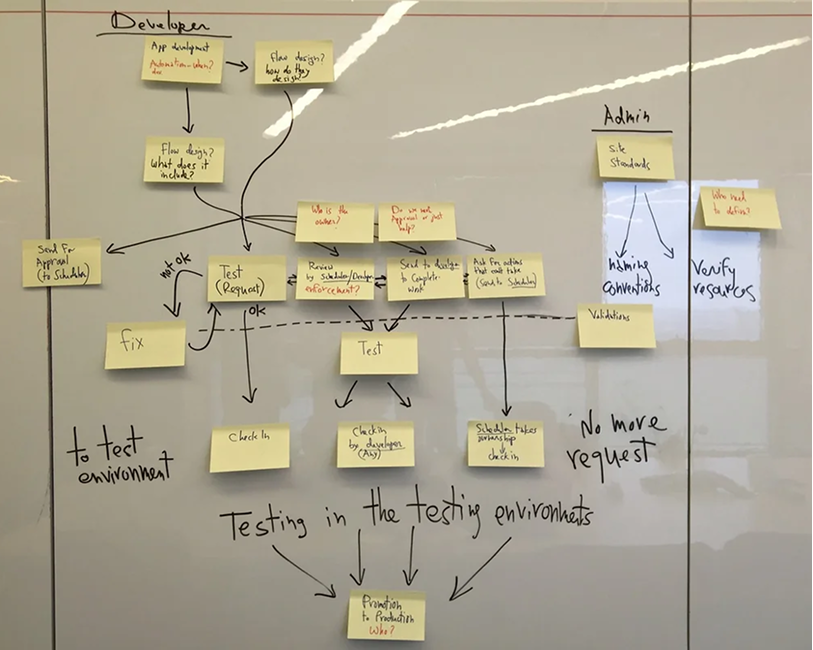
Analysis of users' workflows
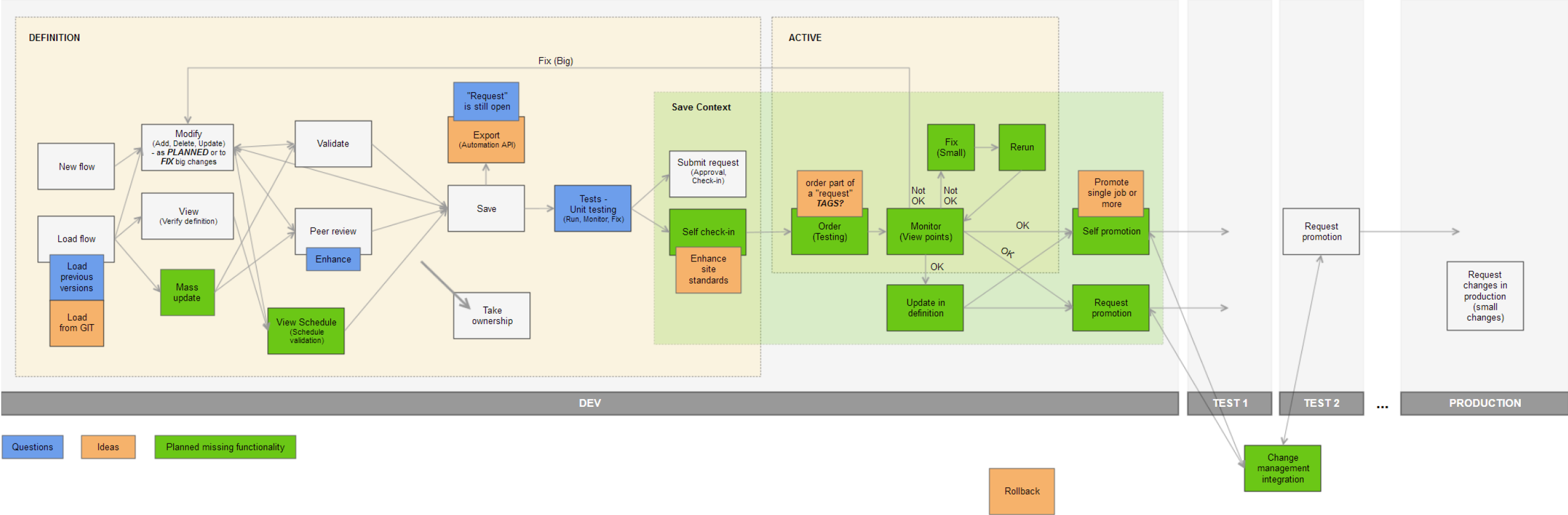
User flow: Developer • Color-coded steps: existing, needed/missing, ideas for further research
Key Findings
- Missing phases in the flow allowing Dev teams to work autonomously (first step: self-check-in)
- To work independently Developers need access to both definition tool (Workload Change Manager) and monitoring app (Self Service)
Further Analysis
- We evaluated how consolidating the applications might impact other types of Self-Service users by mapping user flows for all relevant personas:
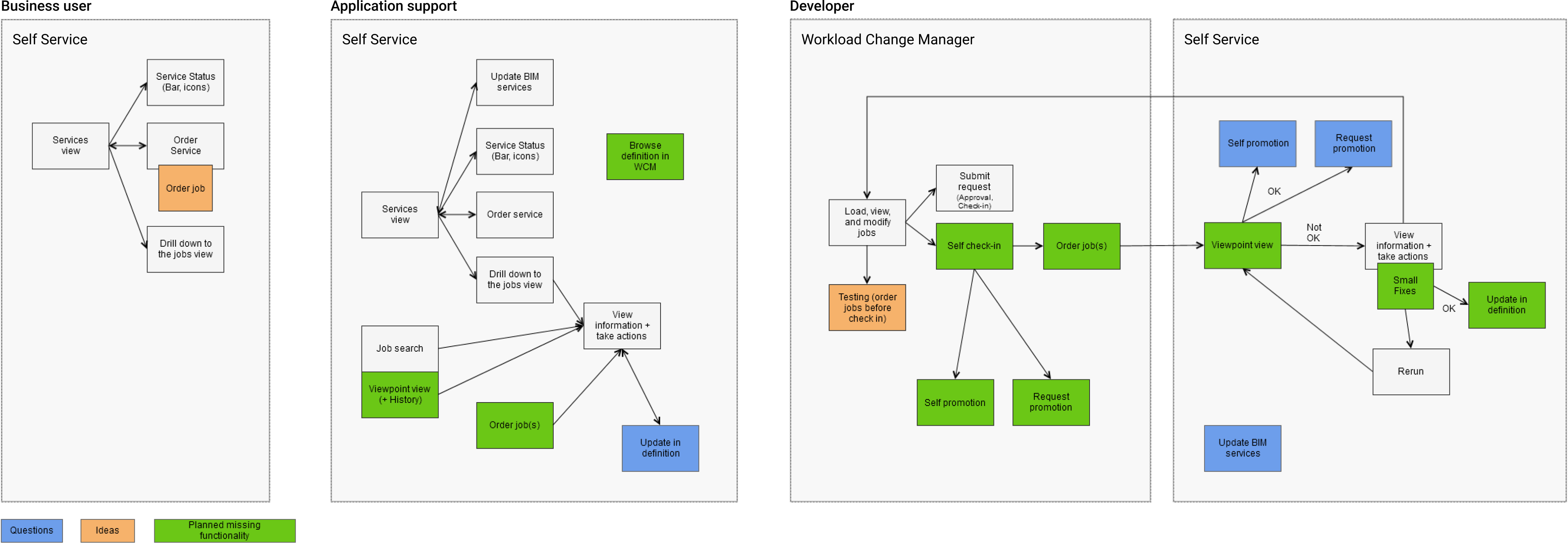
Unified user flow (Planning & Monitoring): Business User, Application Support, Developer • Color-coded steps: existing, needed/missing, ideas for further research
Design
- Developed a comprehensive concept integrating systems and addressing diverse user needs.
Sketches of the Unified Interface
- A unified view of Workload Change Manager (Planning) and Self Service (Monitoring). Different aspects are visible to each persona based on their role:
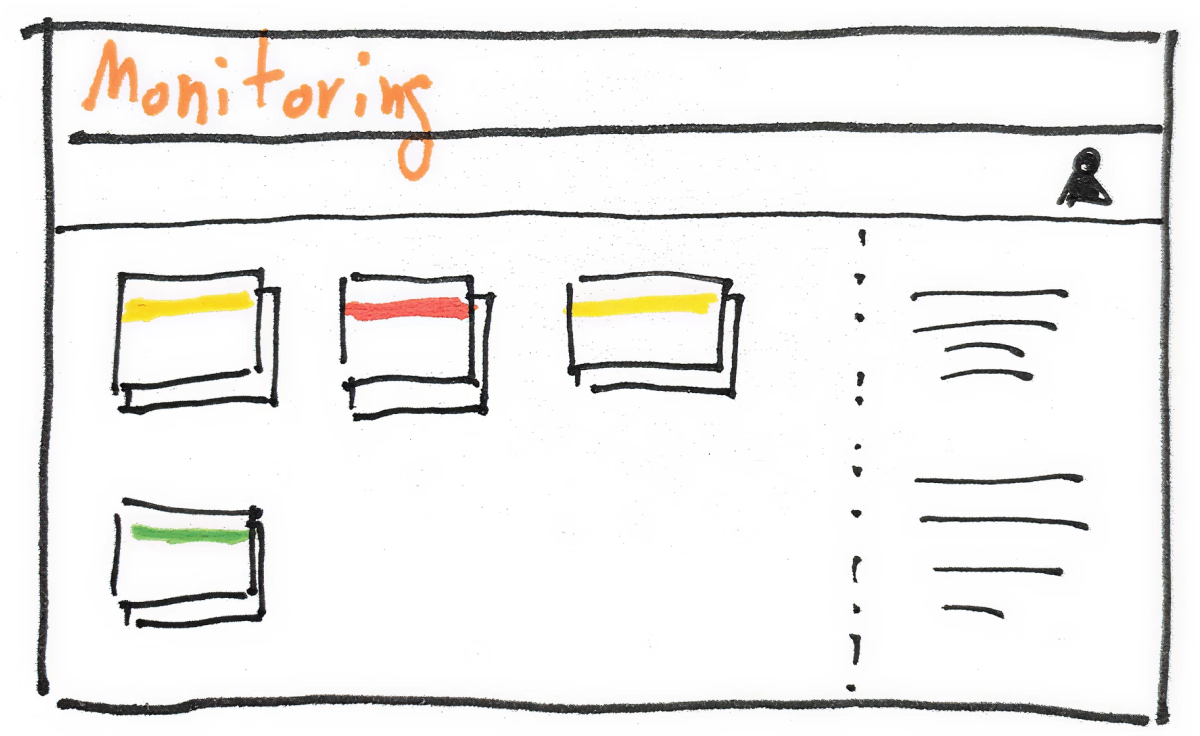
Business user • Monitoring: can view services only
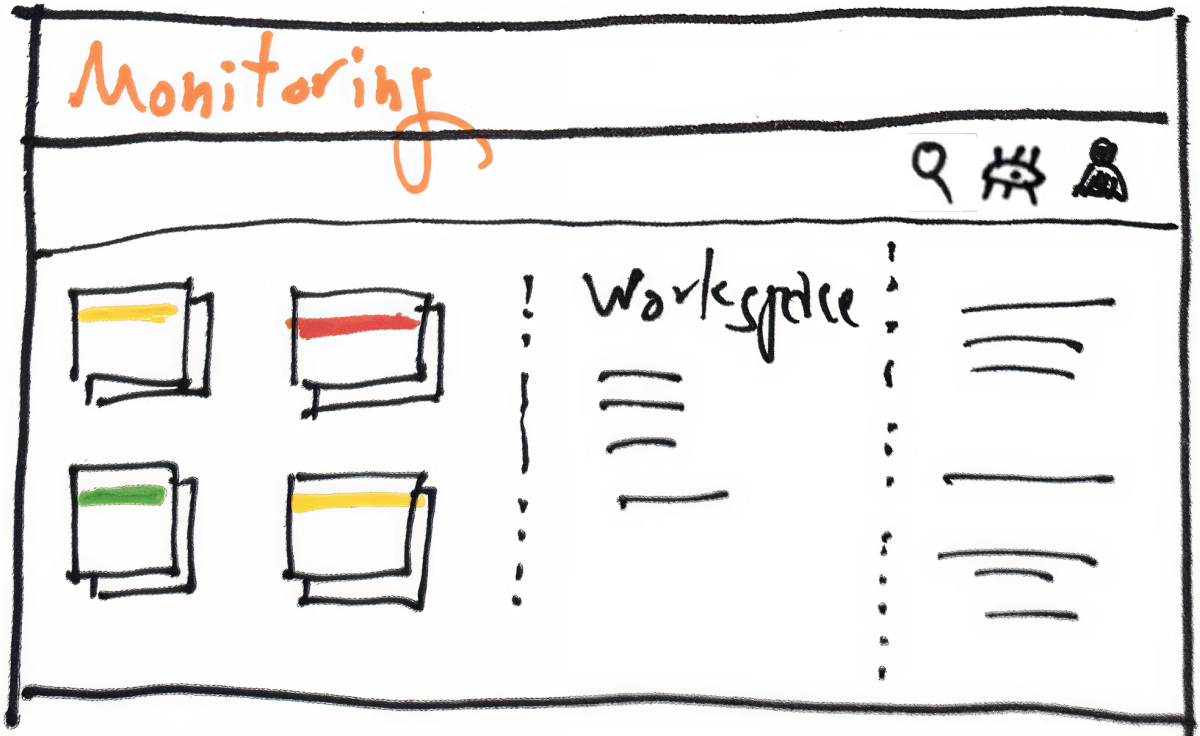
Application support • Monitoring: can view services and workspaces
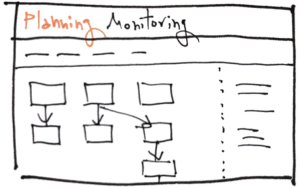
Developer • Planning: view for this persona only
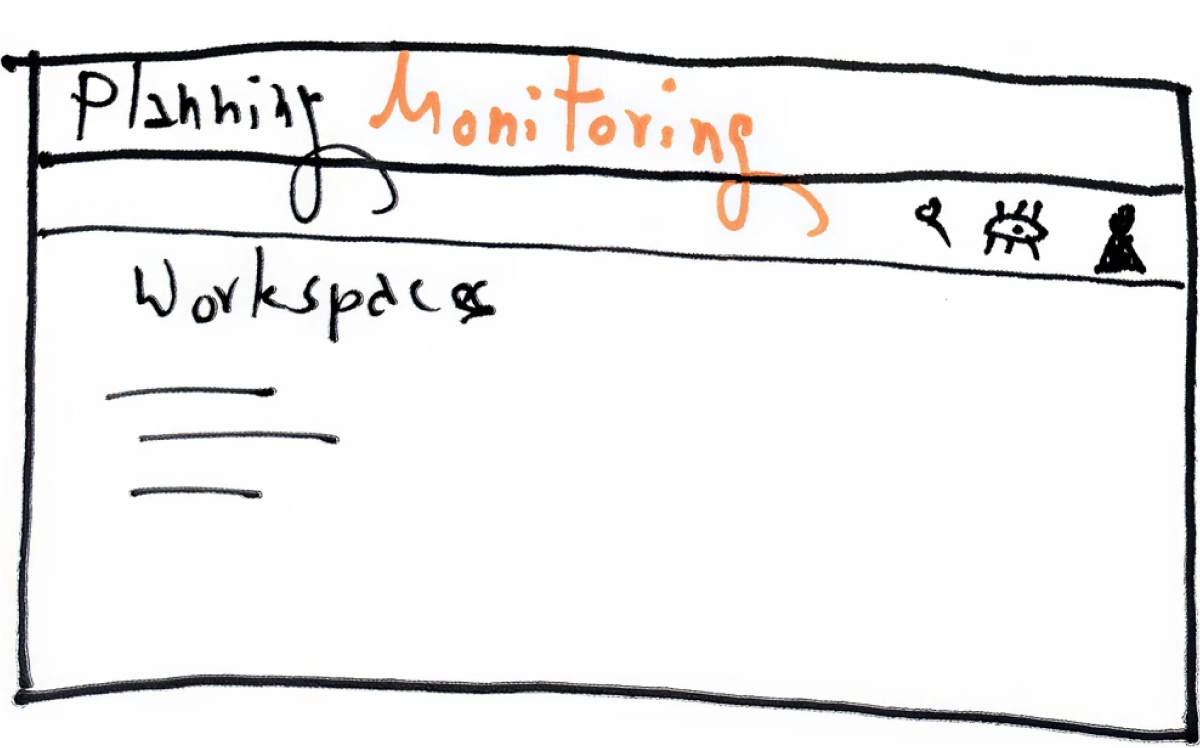
Developer • Monitoring: focus on workspaces
Testing
- Created a working prototype to examine concept in detail and evaluate with users
- Conducted A/B testing on two main navigation concepts
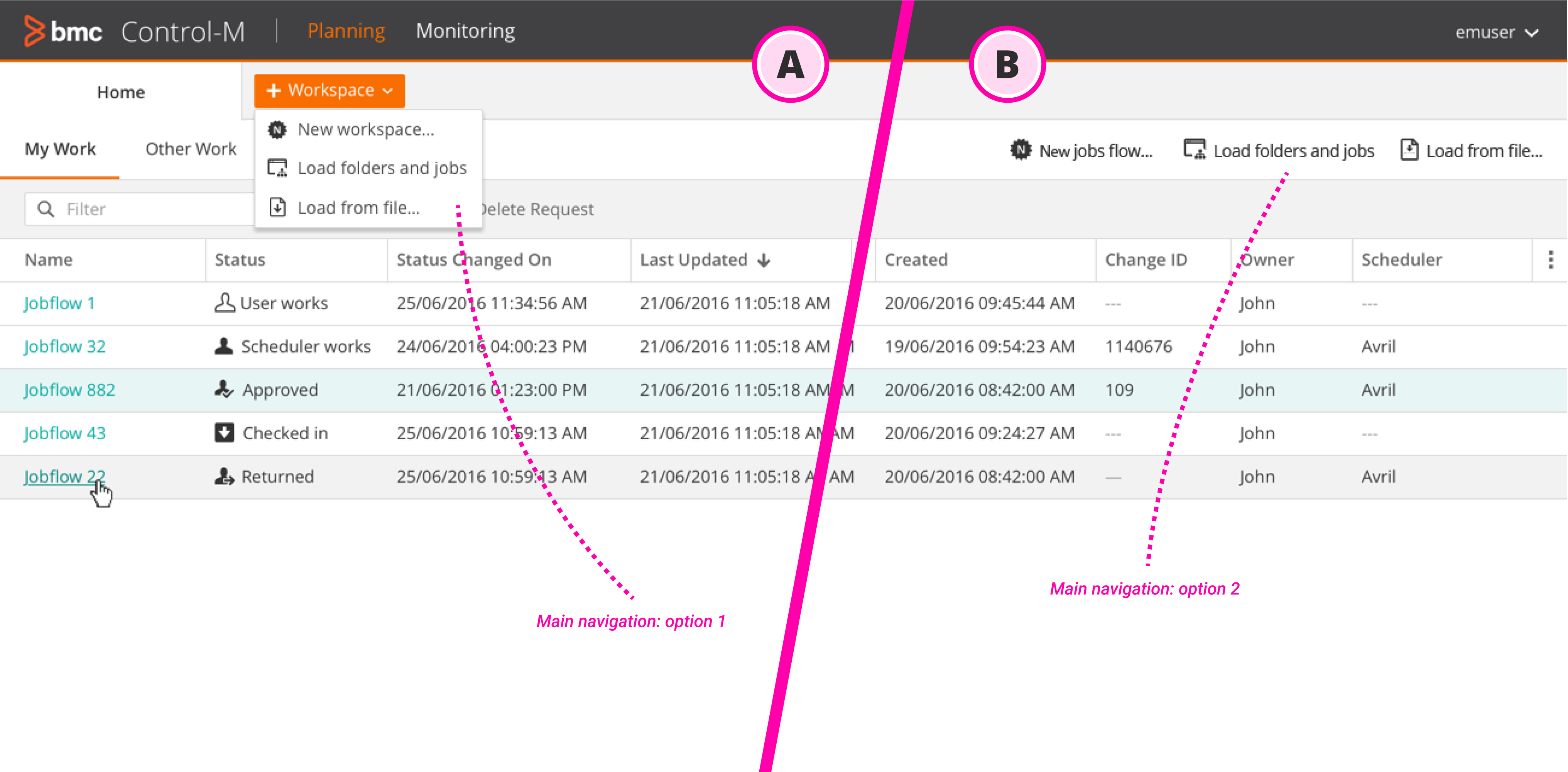
A/B testing main navigation • Option 1 features a global menu for new workspaces; Option 2 offers a button on the toolbar for opening workspaces
Outcome
- Improved usability based on initial research observations
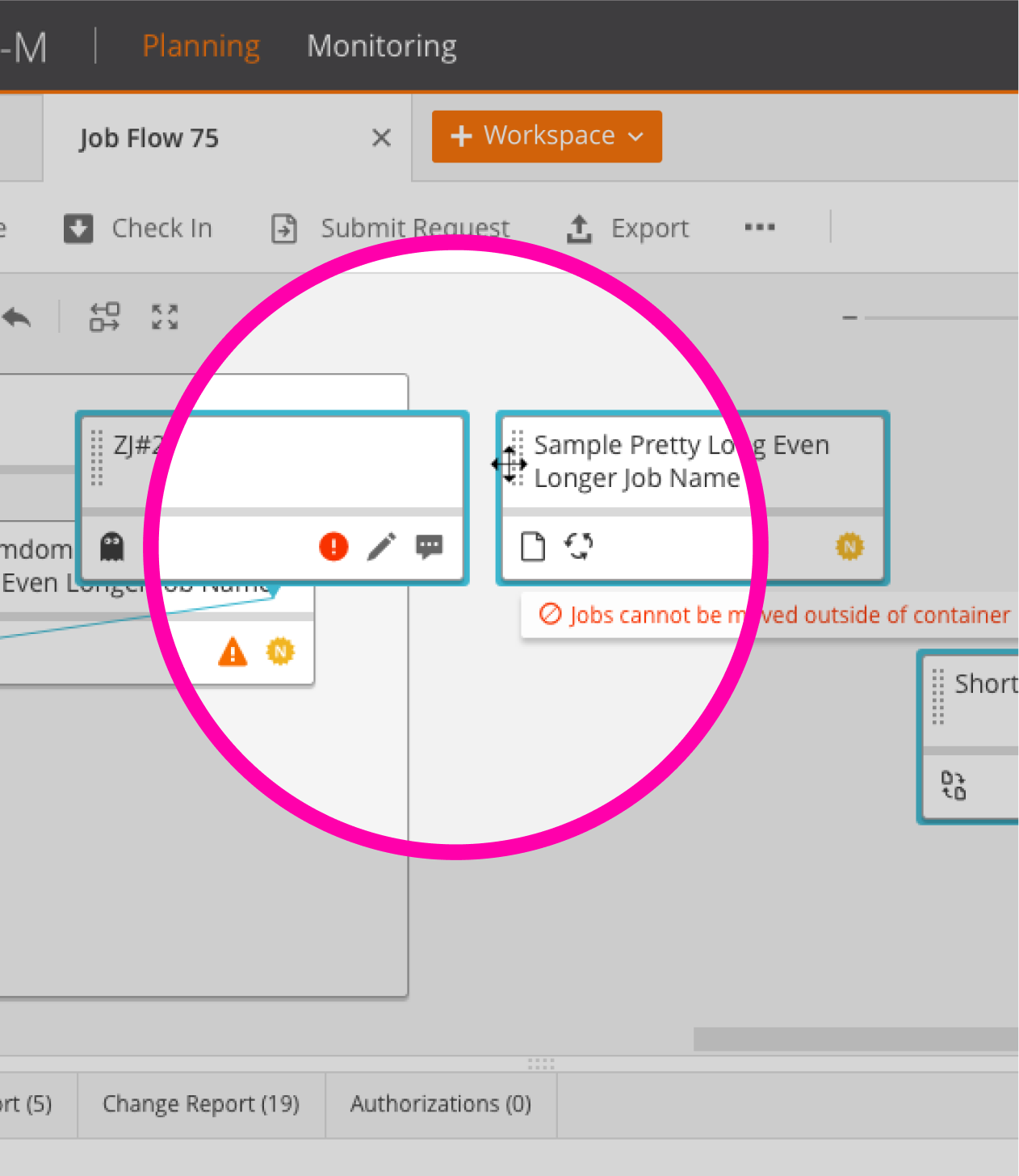
Drag and drop of jobs to easily reorganize the workspace
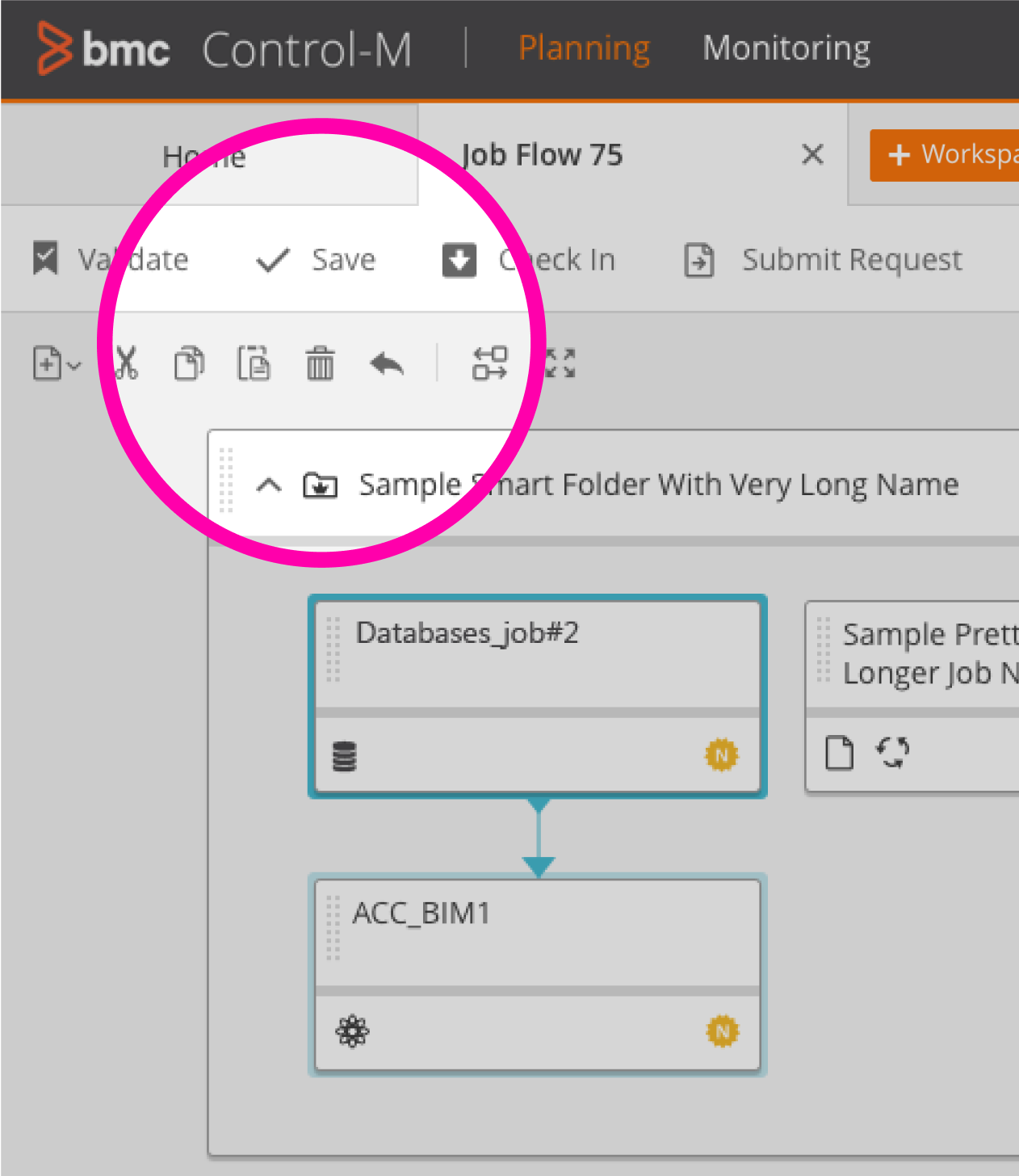
Separated actions:general tasks (top bar), flow chart editing (toolbar)
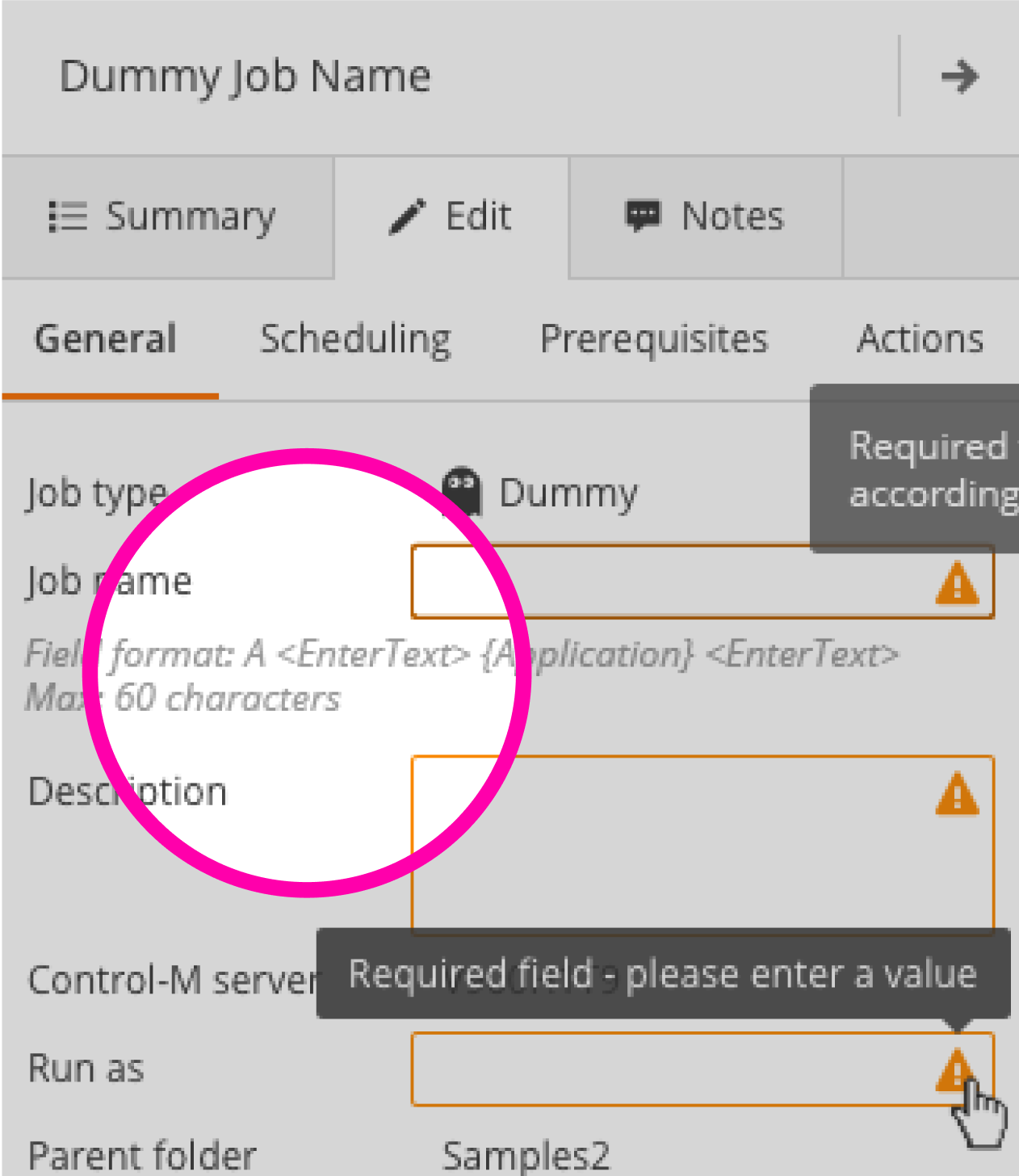
Always visible help tips for entry fields syntax
- Designed a tested, functional application, resulting in enhanced usability and user satisfaction
Main Views
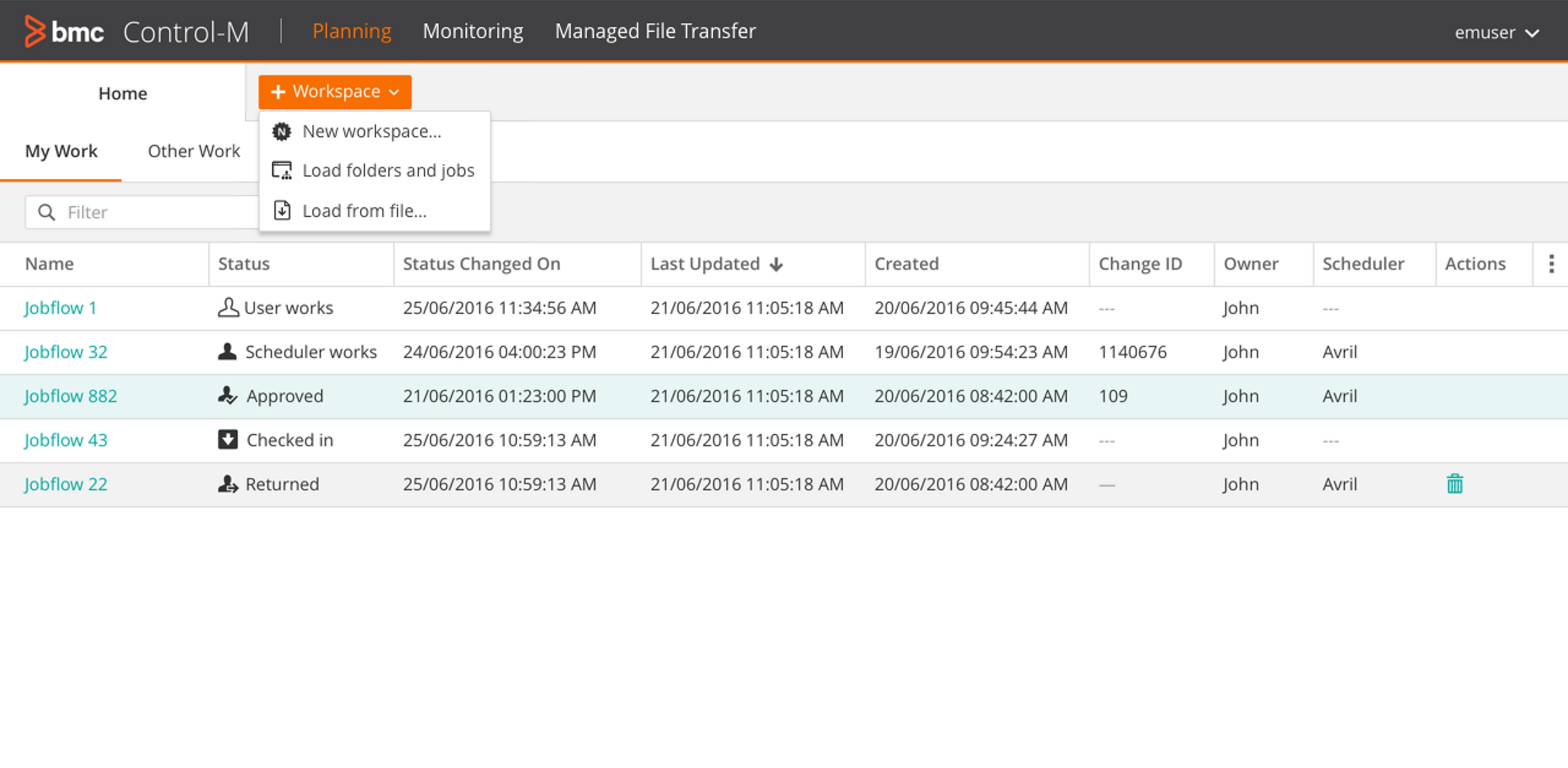
Main screen - Planning • Developer can open existing or create new workspaces
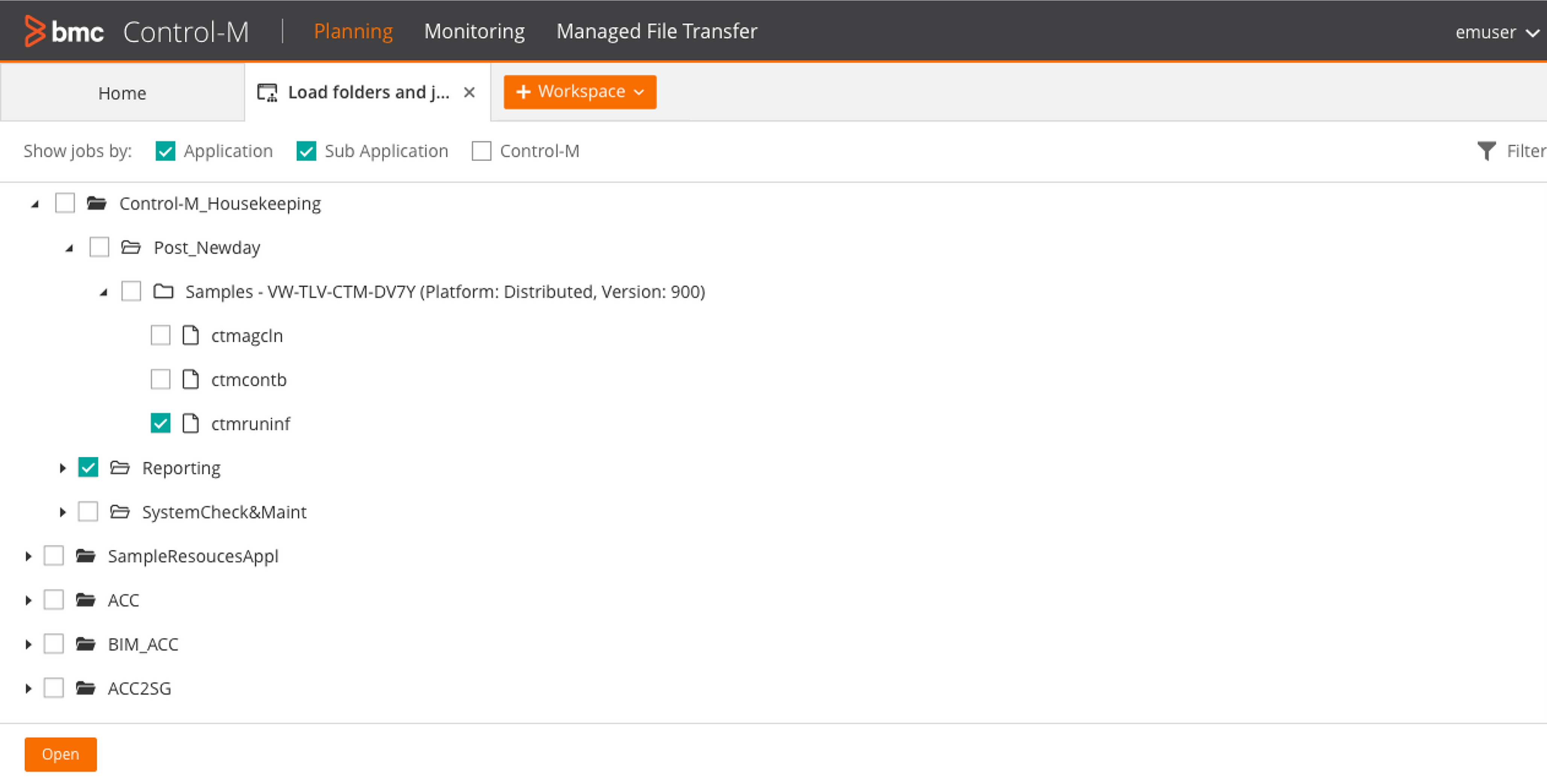
Load folders and jobs • Developer creates workspace by opening existing jobs/folders
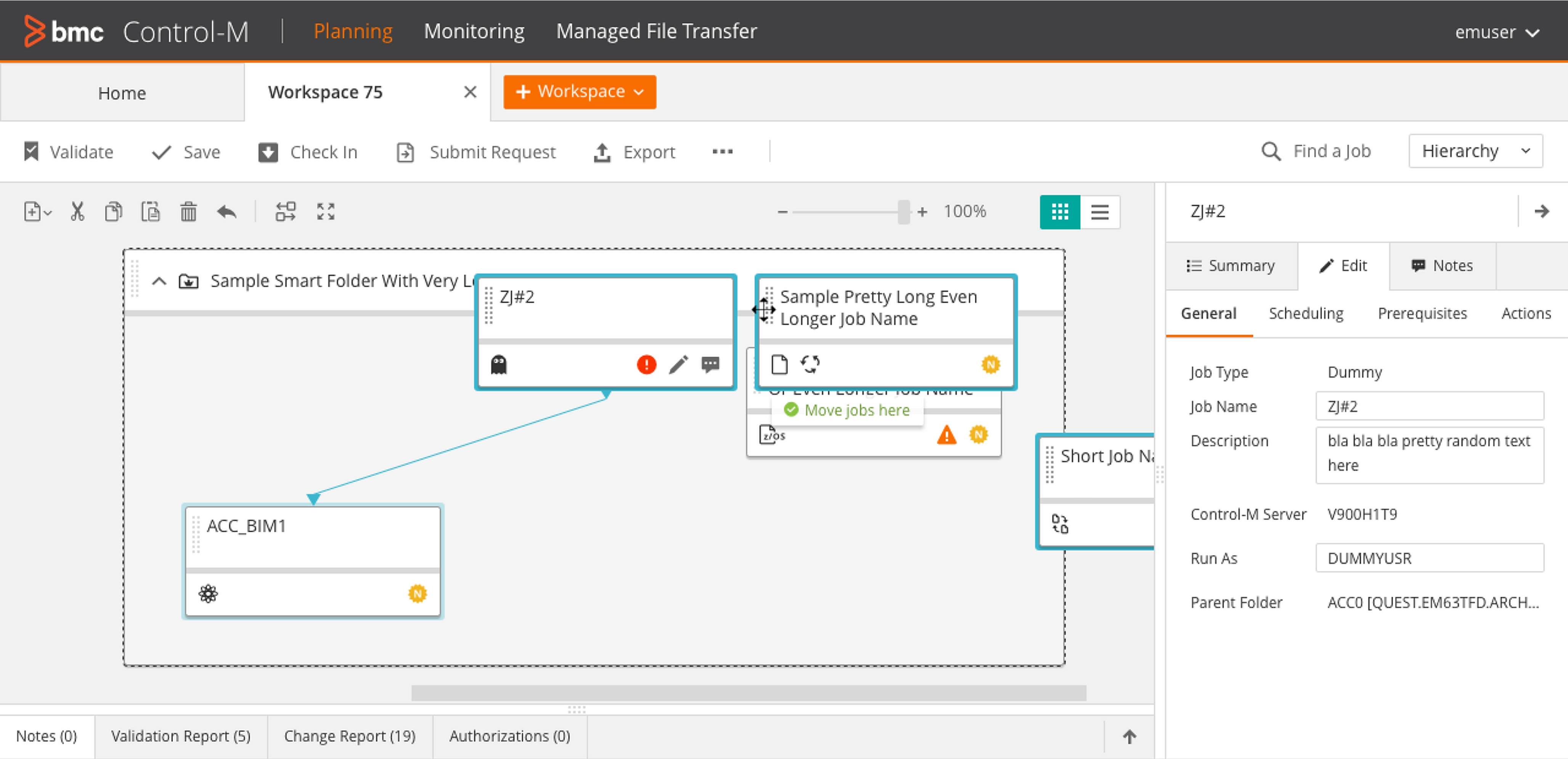
Workspace view • Manage and edit jobs and properties
My Impact
- Led end-to-end UX process from research to final design
- Initiated and conducted (with other stakeholders) US customer site visits
- Drove analysis of research insights
- Unified systems, addressing evolving DevOps needs
- Significantly improved product usability and adoption rates